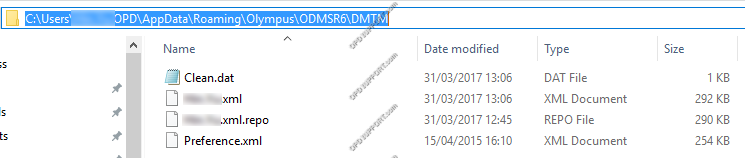Olympus ODMDS / DSS Player - Clearing a Corrupt User Profile
How to delete the Olympus User profile:
AppData is a hidden folder, so please click on View and tick Hidden items.
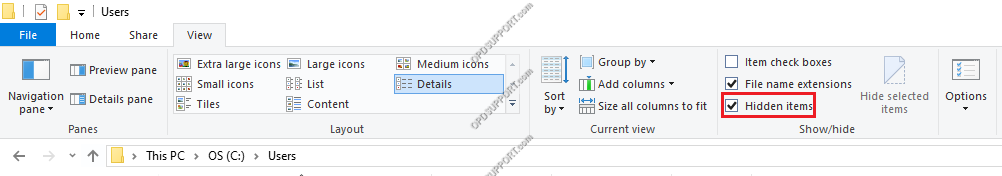
- Browse to one of the following locations, depending on your software version:
- ODMS version individual user mode C:Users%userprofile%AppDataRoamingOlympusODMSR*DMTM
- ODMS version all user mode C:ProgramDataOlympusODMSR*DMTM
- Standard version C:Users%userprofile%AppDataLocalOlympusDSSPlayerStandard
- RecMic Configuration Tool C:Users%userprofile%AppDataRoamingOlympusRecMic Configuration Tool
- You should see xml files in the folder which we would recommend deleting all the files within the folder.
- Open the Olympus software and this will recreate the xml files.